BUSINESS AUTOMATIONS
ShipCaddie Business Automation Overview
Business automation – or business rules as we like to refer to them, allow you to look at certain attributes of a record (order or shipment) and trigger changes to occur to that record.
Shipping rules for ORDERS can be triggered by the following actions happening:
- Manual order created
- Order imported
- Order synced from integration
Shipping rules for SHIPMENTS can be triggered by the following actions happening:
- Label creation
- Save shipment (manual or API)
- Import shipment (CSV or ODBC)
- Convert order to shipment
· · · · · · · · · · · · · · ·
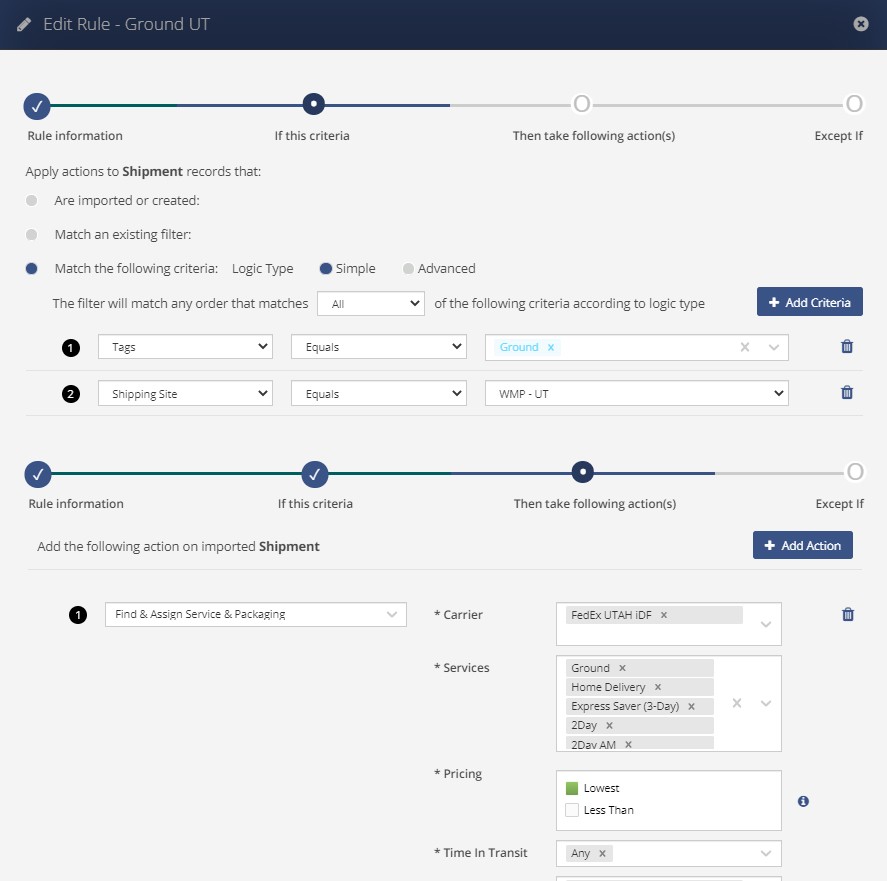
· · · · · · · · · · · · · · ·
Example Business Rule
Your customer has selected priority shipping, which you need to deliver within 2 business days, but you want to find the best rate.
- Set up a new rule that is triggered on Order Import or Shipment / Create Label.
- Add the criteria to select only those orders that purchased a Priority Shipping Option. (IE, in Shopify, you can create a ‘Tag’ for certain these shipments.)
- Add the action that is to be taken. In this case, you will select Find & Assign Service & Packaging as the action. Under this action, you can select which carriers to choose between, the time in transit and the pricing terms (lowest, or less than).
- Save your shipping rule and let ShipCaddie do the rest.

