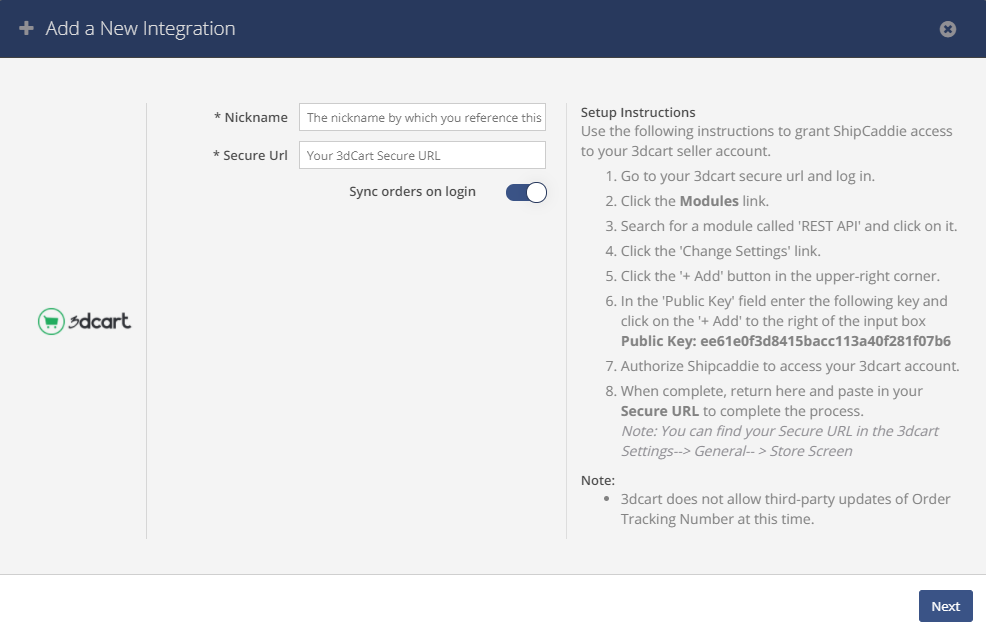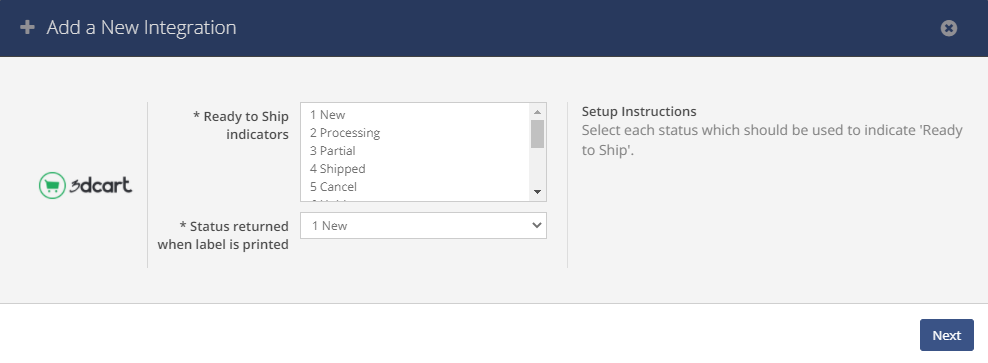3dcart
Add your 3dcart accounts to Shipcaddie. Shipcaddie will pull your orders in, and once shipped, will send tracking information to 3dcart and change the status. To add your 3dcart integration in ShipCaddie, you will need the following data:
- Secure URL: You can find your Secure URL in the 3dcart: Settings -> General -> Store Screen
- Select your Ready to Ship Indicators (which status do you want to pull into ShipCaddie)
- Select the status that ShipCaddie will change your order to after fulfilled.